How to Create A Top Converting Lookalike Facebook Ads Audience (Post-IOS)
In this article, I’m going to reveal a top method for creating high-converting lookalike audiences on Facebook ads (Post-Ios).
It’s a method that you can easily create for a new laser-targeted audience.
So that when you put an offer in front of these people they’ll be most likely to take that offer up at the lowest cost.
Here’s why…
Since Facebook has had so many issues tracking since post-ios, advertisers have been seeing worse results from using lookalikes.
Even when using email lists and purchase lists as their source audience.
However, advertisers discovered after lots of testing that when you know how to use lookalike audiences.
That feeding Facebook with as much information as possible you’re then able to create the best audiences to target.
That’s why this method does this in a way that…
- Keeps everything tracked so your results are accurate.
- It’s very cost-effective that virtually anyone with even a dollar a day can do this.
- It has been personally giving me one of the highest results when it comes to getting a conversion from a sales or lead objective, using lookalike audiences post iOS.
What Is A Lookalike Audience
A lookalike audience uses a custom audience from a source audience such as an email list, website visitors, purchases, and so on.
Then when you select the source and create the audience…
Facebook duplicates those people who share similar characteristics, then their system leverages information such as demographics, interests and behaviours.
And that’s why it's important to make sure the source audience has as much data as possible because the more you can feed Facebook the better it duplicates.
Step 1: Facebook Content Strategy
Start by keeping everything on Facebook and we do this by creating content on a post, video, or even audio with a picture on the screen.
By doing this, you’re able to create and…
- Gather an audience that resonates with your message.
- Gathers an audience that connects with the way you teach.
- Gathers an audience that all stay on the Facebook platform for the most data feeding.
So here’s how to do this...
Depending on your niche, make a video that helps solve a problem for your prospect so that you can collect video view data.
But, again if you don’t want to use a video, you can use a simple post for engagement or if you prefer audio, just do a recording and bang up a simple image on the screen with subtitles that will be enough.
No need to be fancy, we only want those who are perfect to be duplicated by Facebook's ai and however you deliver that isn’t important as long as it stays within Facebook.
So the question is then…
What Should You Do For The Content
The key is to focus on helping your prospect solve a problem that you can help with.
So to start create a short template of where your ideal customer is at and where they want to be.
This is similar to what frank kern teaches in the escape and arrival technique.
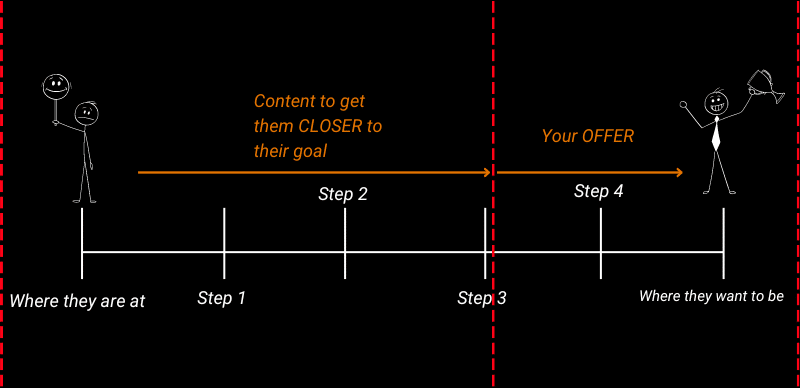
Then you want to go through each step of getting them to where they want to be, create content teaching them something fast that gets results.
Essentially taking them down the process of getting your prospect to learn what they need to know.
Now here’s the thing…
You can create multiple videos, or you can simply bundle a short mini-lesson or course into a single video.
Example To Get Engagement For Building Lookalikes
But the quickest way as an example…
Let’s say you sell meditations for helping people with stress.
Map out different pieces of where your prospect is at and where they want to be.
Then go through the steps of what you can do to get them the result.
So an example of stress relief you could create short 5-minute meditations for fast stress relief.
Or create 5 ways to help deal with stress, or even 7 signs you're over-stressed video and what to do.
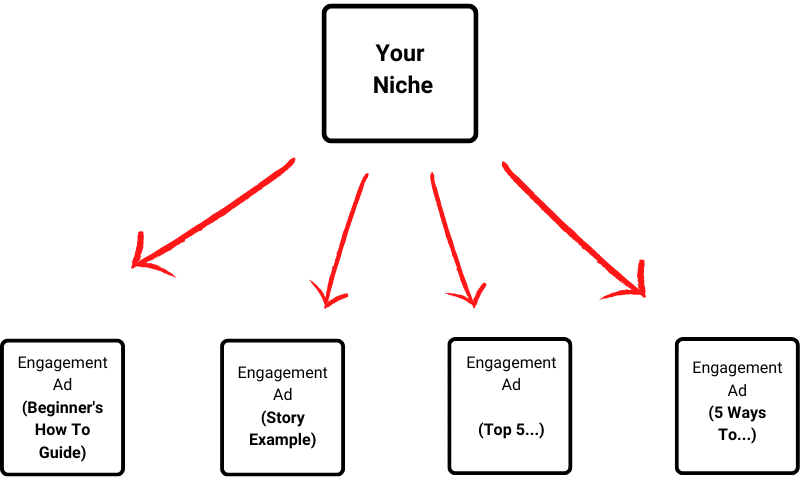
Another example if your service is personal training.
You could create a 15 minute workout guide for fat burning, an ultimate macro planning guide, or whatever’s best for your audience.
You should already have your avatar down before you do any of this if you haven’t, then get that down first!
Step 2: Build Facebook Lookalike Data
When you have the content down it’s time to put it in front of a cold audience.
So you want to start with an engagement campaign, you can literally use a dollar a day in this, or if you want fast results then obviously you can increase your budget.
How To Collect And Build Lookalike Audience Data
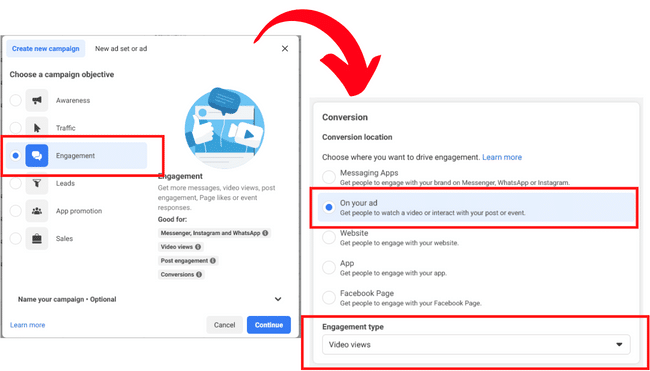
- But in the ad set go to conversion, select “on your ad” and engagement type, and make sure it says video views.”
- On optimization & delivery make sure thru play is selected or if you’re creating a long how-to post instead of a video on Engagement type select “post engagement.”
- Once you’ve done the basic go into detailed targeting, and target a broad interest.
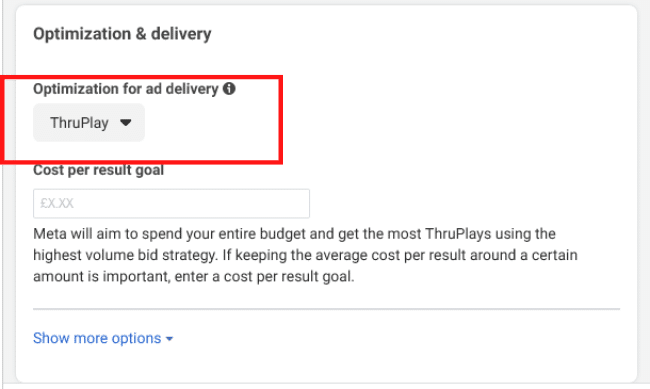
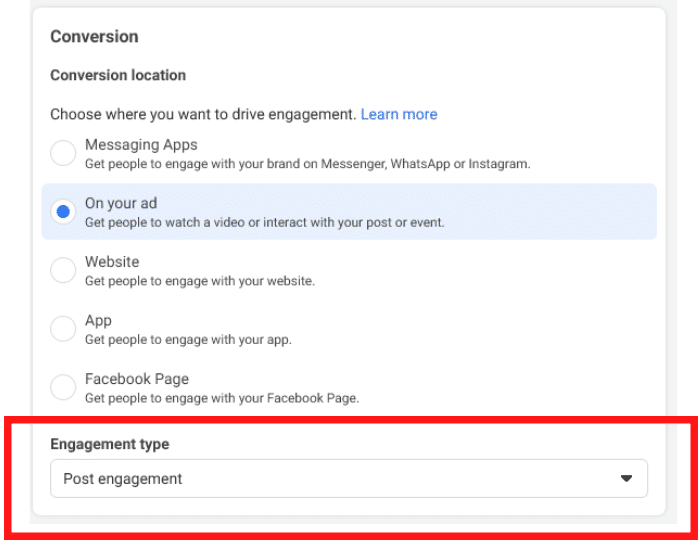
You want to enter a broad term.
So if your niche is yoga, enter yoga.
If it’s fishing enter fishing.
If it’s travel enter travel and so on.
Optimize Your Lookalike Data Building
Now, I would suggest doing a few more ad sets with multiple broad interests because you want to find the lowest cost per 25% or whatever your target is per video view.
And the best way you can do that is to look at as much data as possible.
And the method I use is to separate each ad set.
Then after 4/7 days I would keep the winners on and turn the losers off.
But now here’s something I do but it’s up to you what you do here.
I usually run this video until I get at least 1000 video views at 95% before turning them into a lookalike audience.
However, you don’t have to and you can work with 25% or more and then later on when you build enough data for 95% then you can turn them into your lookalike source.
Step 3: Convert Into A Lookalike Audience
How To Create A Custom Audience For A Lookalike Audience
Now once you pass at least 1000 views...
1.In the ads manager dashboard go to audiences.
2.Select create audiences.
3.Custom audiences.
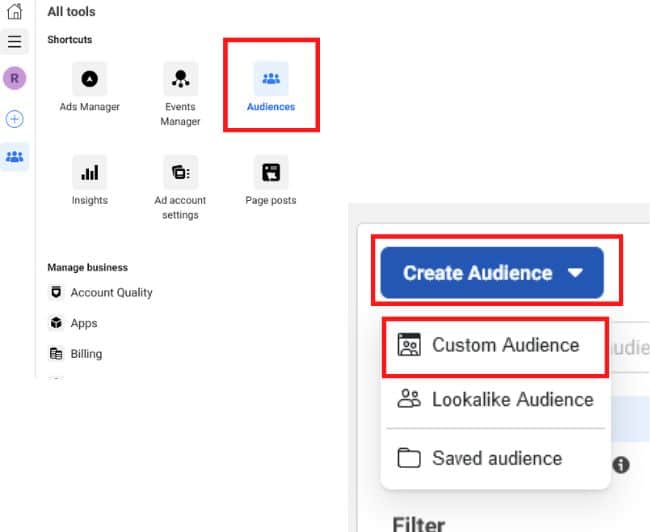
4.And then choose meta sources for the video, and press next.
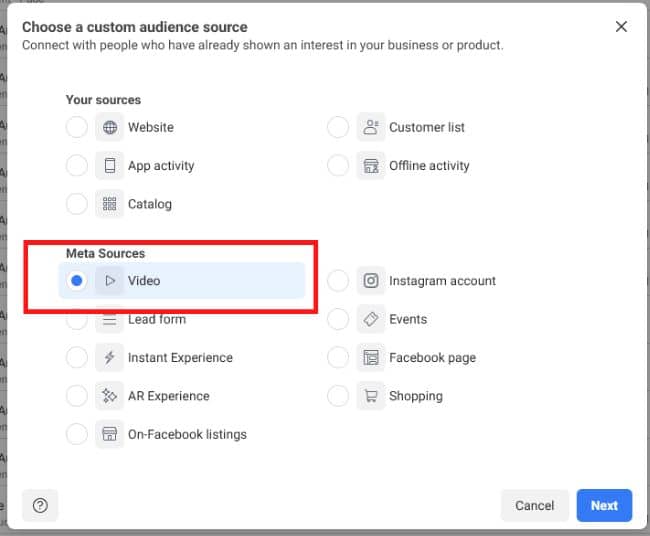
5.Now what I do is separate each video view and I usually let my ads run till I get 95% video views.
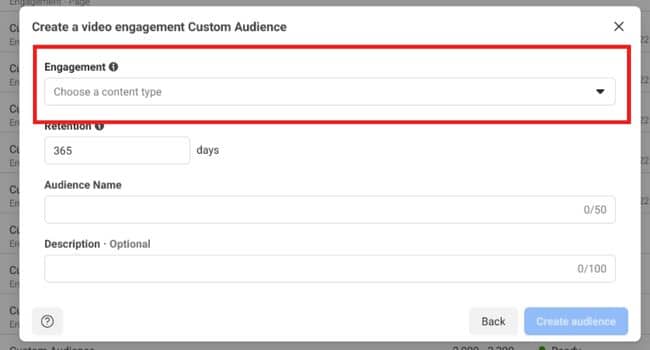
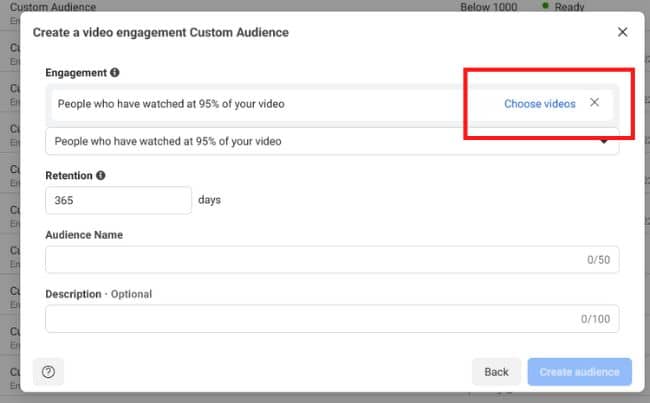
6.Choose which one you have data for at least 1000 video views.
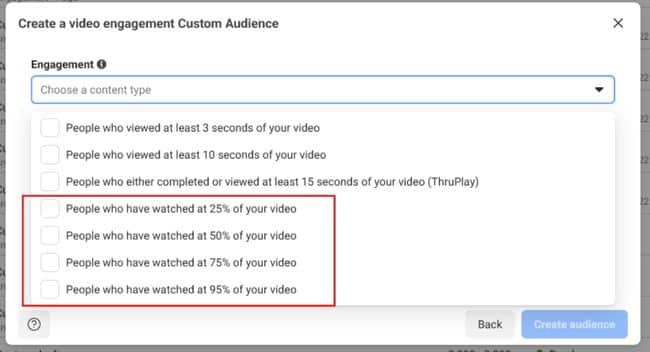
7.Then select choose videos.
8.And select the video you ran the audience too.
9.Label it and create an audience.
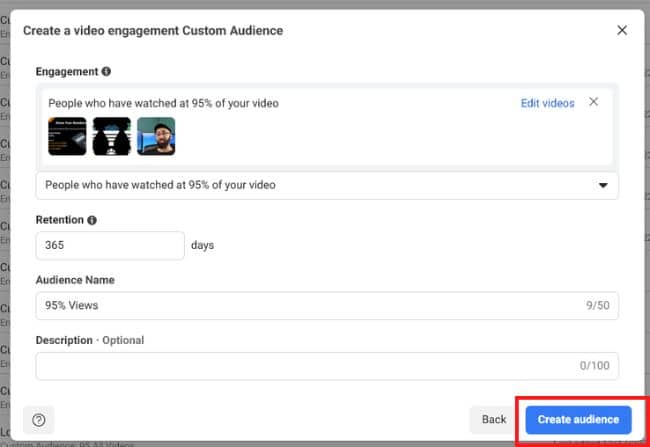
How To Convert A Custom Audience Into A Lookalike
Now that you have a custom audience for that video view you can also retarget with an offer.
But, now you want to create your lookalike audience.
1.Press create an audience.
2.Select lookalike audience.
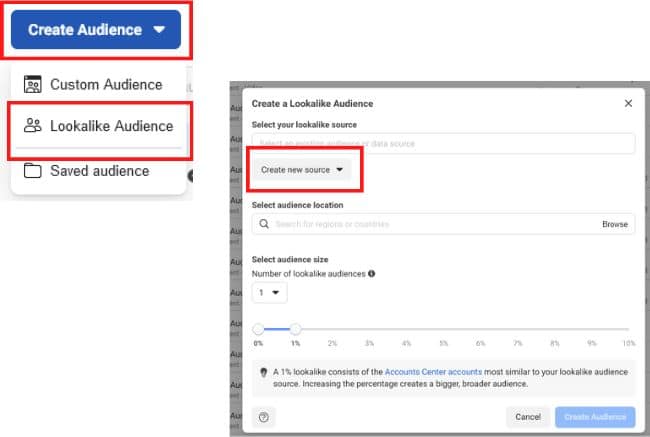
3.Select your lookalike source.
4.Other sources and select the custom audience you just created and then select the country.
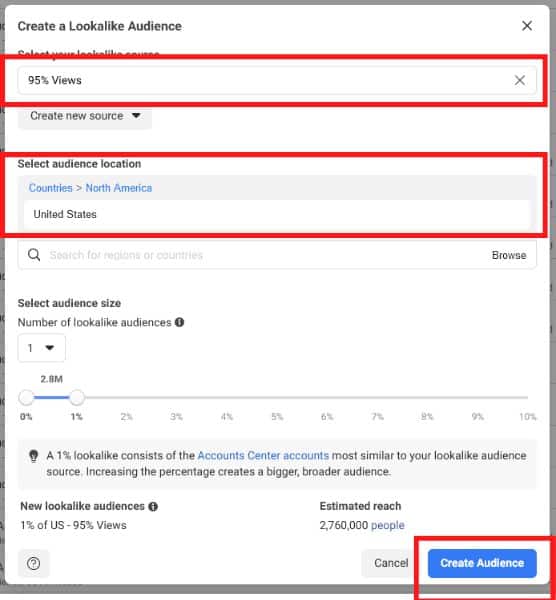
5.I would separate each country which would be UK, USA, Australia, Canada, and New Zealand.
6.You can choose the audience size, where I start with 1% and then expand to 2, 3, 4, and so on.
7.Then create an audience and then repeat for all your countries and you now have your lookalike audience ready.
If you’re unsure where to put the audience in your ad set under audience go to custom audiences and add the audiences in there.
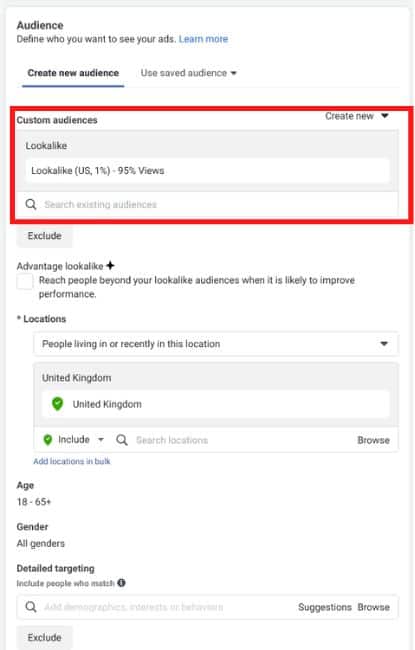
Select the lookalikes and you’ll have the targeting ready to go.
Bonus Tip: Optimize Your Video View Data For Lookalike Conversions
A bonus tip here that uses the power of Facebook's A.I that no one else teaches.
When you create this video you want to also make sure to squeeze the juice as much as you can by utilizing the video in a way that gets you conversions.
So what you’re going to do is run your offer which will be a conversion ad alongside the video that you're building an audience with.
And when you do this, Facebook will show the conversion ad to those who watched the video at the right time, and when they're most likely ready to convert.
So here’s what you should do.
When you create a custom audience of video views watched.
Go to the retention and change it to 28 days and create the audience.
Because you don’t want Facebook to retarget anyone over 28 days as most people will most likely forget who you are or what you taught.
Go to saved audiences, add your lookalike audience, and fill out the rest of the boxes that are relevant to your targeting.
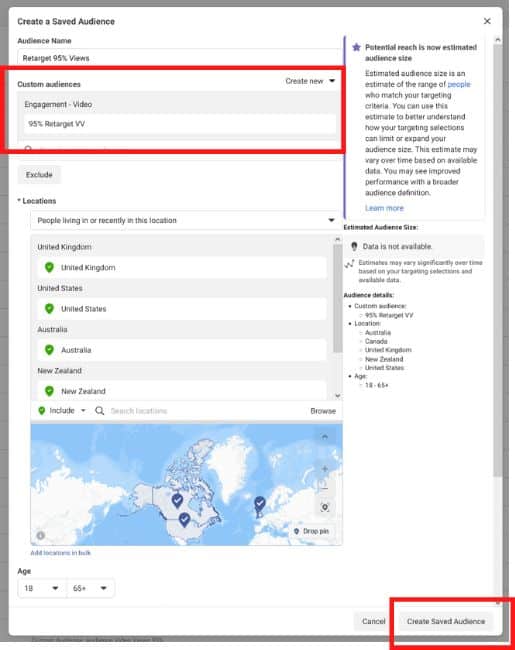
Once you save this audience, you can create a lead ad or sales conversion ad in the audience section of your ad set.
You can use the saved audience.
What this will do when you publish the ad, is retarget everyone who watched or continues to watch the video at the percentage you selected which drives a higher conversion for your money.
Convert Even More With Your Facebook Lookalikes Ads
Now that you know how to build a top-converting lookalike audience.
To take your results to the next level I recommend looking at my ultimate audience targeting tutorial, how to earn money from Facebook ads, and understanding what advantage campaign budget is.

Rick Khan is a Marketing, advertising, and Copywriting expert, content creator, and the Founder of RickKhan.com Marketing Consultant Agency

